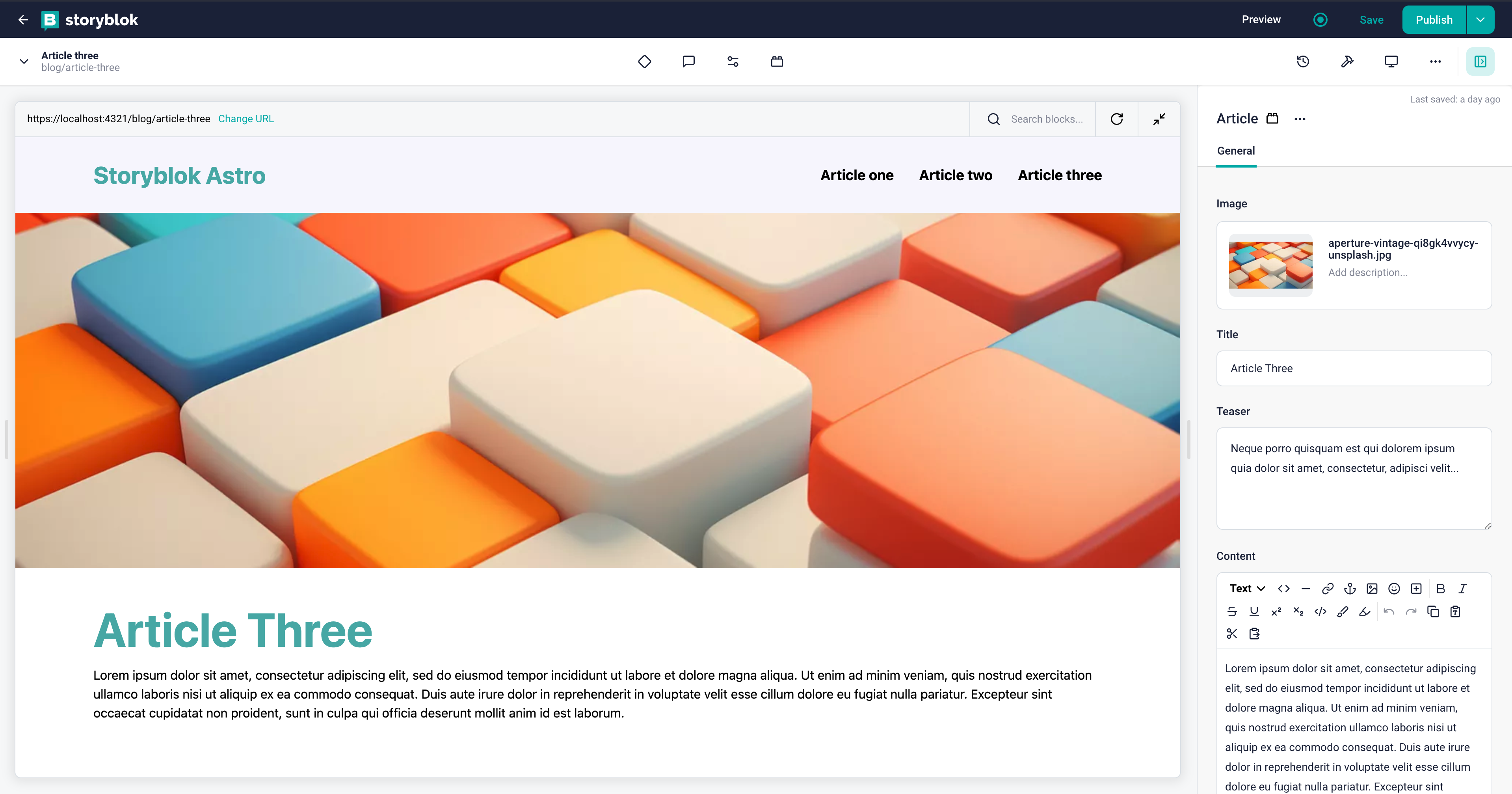This is a workshop blog example of how to use Astro with Storyblok as a headless CMS.
Note
Keep this workshop Notion next to you to check when you work on. It contains all the steps and explanations.
Important
🚨 This workshop has a few different steps and modifications from Astro Storyblok Ultimate Tutorial to fit in time. You can follow the rest of the steps from the URL link to add i18n, popular articles, article overview page, and deploy into production.
-
Where I should look when I get lost during the workshop? → Jump to the relevant branch following the name of the tutorial part. (i.e. Go to
part-1branch when you get lost in Ultimate Tutorial part 1) -
I don't think my environment variable is working. → Make sure you have
.envfile in the root directory and it hasSTORYBLOK_TOKENvariable with your Storyblok preview API key token. (i.e.STORYBLOK_TOKEN=your-token) -
Storyblok CLI retunrs errors when I run
storyblok push-components→ Logout once if you already have used Storyblok CLI. Then, login again withstoryblok logincommand.
storyblok logout
storyblok login