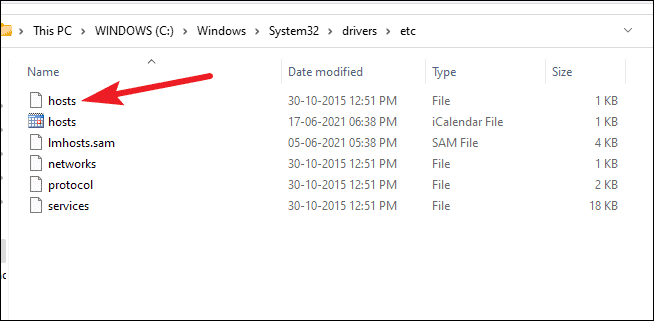It uses the hosts file found in C:\Windows\System32\drivers\etc\hosts on Windows.
It is used to map hostnames to IP addresses on your local machine.
You can put 127.0.0.1 as the IP address for a URL and it will lead it to the local machine, making it unusable.
For example, to make YouTube unusable, you can do this:
127.0.0.1 www.youtube.com
This script uses file reading and writing to hosts.txt to block websites.
To block and unblock a website, you can do this:
def block_website(websites):
try:
with open(hosts_path, "r+") as file:
content = file.read()
for website in websites:
if website not in content:
file.write(f"127.0.0.1 {website}\n")
except PermissionError:
print("Run as admin")
def unblock_websites(websites):
try:
with open(hosts_path, 'r+') as file:
lines = file.readlines()
file.seek(0)
for line in lines:
if not any(website in line for website in websites):
file.write(line)
file.truncate()
except PermissionError:
print("Run as admin")To unlock the websites, input the password or answer a quiz with 100% marks.