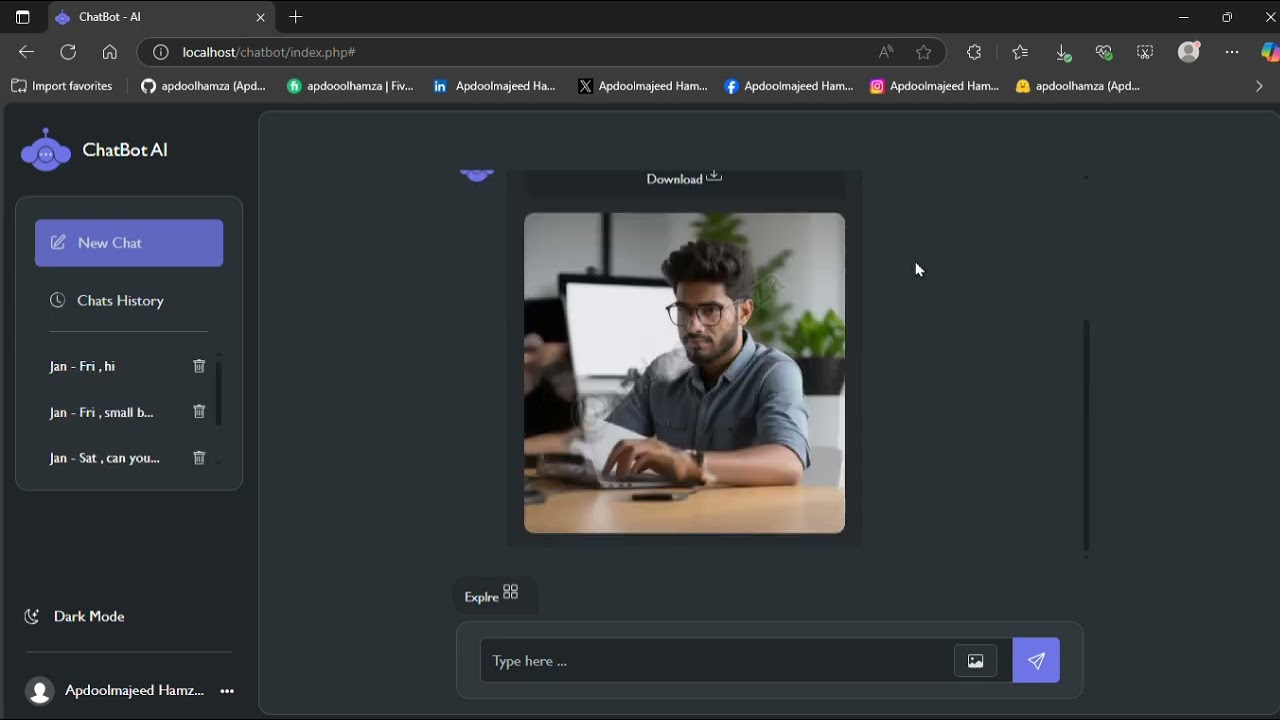An ai-powered web application that combines Natural Language chatbot interaction and image generation using advanced API integrations.
- Conversational Chatbot: Engages users with natural language responses, powered by a robust NLP model.
- AI Image Generation: Creates custom images from text prompts using an AI model.
- User-Friendly Interface: Intuitive web interface built with Streamlit for easy interaction.
- Responsive Design: Optimized for accessibility across devices, including mobile phones widely used in Nigeria.
- Customizable Prompts: Allows users to switch between chatbot and image.
git clone https://github.com/apdoolhamza/ChatBot-Image-Generator.git(for xampp xampp/htdocs, for wamp wamp/www, for lamp var/www/HTML)http://localhost/phpmyadminchatbot_dbchatbot_db.sqlfile (given inside the zip package in the SQL file folder)
Make sure to paste your Hugging Face API key inside "apikey.php" file!
- Launch the app using the instructions above.
- Interact with the chatbot by entering text prompts in the input field.
- Generate images by providing descriptive text prompts (e.g., "A futuristic Lagos skyline").
- View chatbot responses and generated images directly in the web interface.
Contributions are welcome! To contribute:
- Fork the repository.
- Create a new branch (
git checkout -b feature-branch). - Commit your changes (
git commit -m "Add some feature"). - Push to the branch (
git push origin feature-branch). - Open a Pull Request.
Apdoolmajeed Hamza - LinkedIn Profile | GitHub Profile
This project is licensed under the MIT License.