"A collection of creative AnyWidgets for Python notebook environments."
The project uses anywidget under the hood so our tools should work in marimo, Jupyter, Shiny for Python, VSCode, Colab, Solara, etc. Because of the anywidget integration you should also be able interact with ipywidgets natively.
We've made some demos of the widgets and shared them on the Marimo gallery for easy exploration.
| Matrix demo with PCA | Tangle Widgets for exploration |
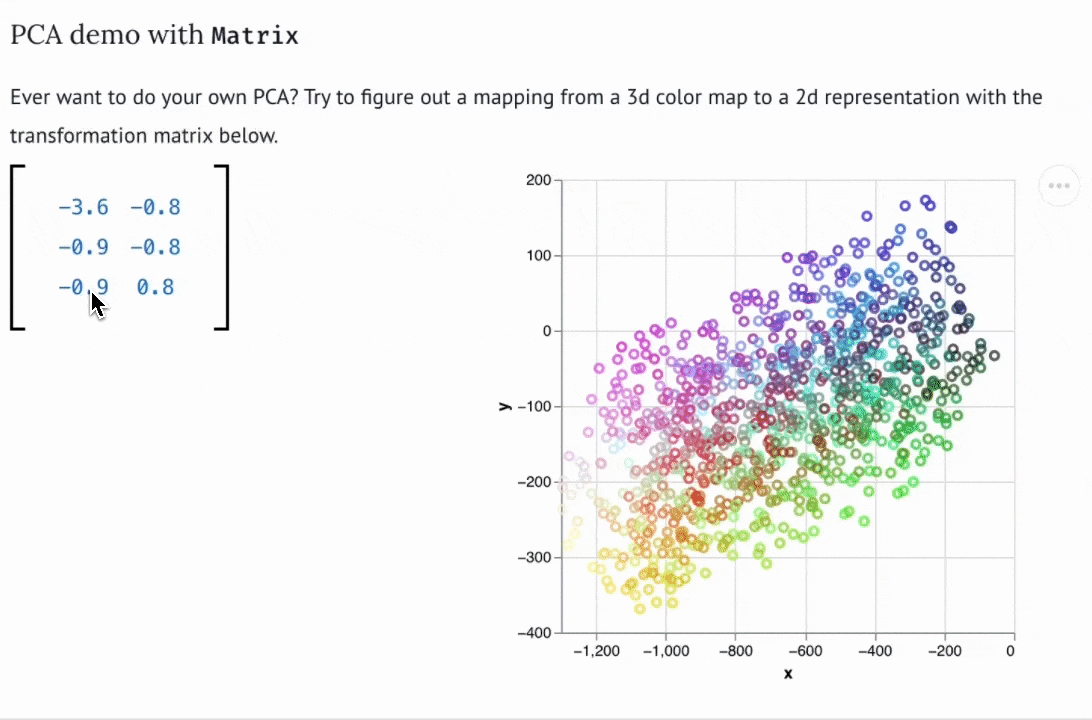 |
 |
Installation occurs via pip or uv. We prefer uv.
uv pip install wigglystuff
from wigglystuff import Slider2D
widget = Slider2D()
widgetThis widget allows you to grab the widget.x and widget.y properties to get the current position of the slider. But you can also use the widget.observe method to listen to changes in the widget.
Example of widget.observe
import ipywidgets
from wigglystuff import Slider2D
widget = Slider2D()
output = ipywidgets.Output()
state = [[0.0, 0.0]]
@output.capture(clear_output=True)
def on_change(change):
if abs(widget.x - state[-1][0]) > 0.01:
if abs(widget.y - state[-1][1]) > 0.01:
state.append([widget.x, widget.y])
for elem in state[-5:]:
print(elem)
widget.observe(on_change)
on_change(None)
ipywidgets.HBox([widget, output])If you want to get an intuition of linear algebra, the Matrix object might really help. It can generate a matrix for you that allows you to update all the values in it.
from wigglystuff import Matrix
arr = Matrix(rows=1, cols=2, step=0.1)
mat = Matrix(matrix=np.eye(2), mirror=True, step=0.1)Sliders are neat, but maybe you'd prefer to have something more inline. For that use-case the TangleSlider can be just what you need.
from wigglystuff import TangleSliderThis is similar to the TangleSlider but for discrete choices.
from wigglystuff import TangleChoiceTangleSelect is just like TangleChoice but with a dropdown.
from wigglystuff import TangleSelectThis is a simple button, but one that allows you to copy anything of interest to the clipboard. This can be very helpful for some interactive Marimo apps where the output needs to be copied into another app.
from wigglystuff import CopyToClipboard
CopyToClipboard("this can be copied")This is a base HTML color picker, ready for use in a notebook.
from wigglystuff import ColorPicker
ColorPicker()Capture the latest keyboard shortcut pressed inside a notebook cell. The widget stores the last key event (including modifier state) in the last_key trait so you can respond to shortcuts in Python.
from wigglystuff import KeystrokeWidget
keyboard = KeystrokeWidget()
keyboard
keyboard.last_key # => {"key": "K", "ctrlKey": True, ...}An interactive drag-and-drop sortable list widget. By default, it's just sortable, but you can enable additional features as needed.
from wigglystuff import SortableList
# Just sortable (default)
SortableList(["Action", "Comedy", "Drama", "Thriller"])
# Full-featured todo list
SortableList(["Task 1", "Task 2"], addable=True, removable=True, editable=True)
# Edit-only mode
SortableList(["Click to edit me"], editable=True)This widget wraps the browser's Webkit Speech API so you can dictate text directly into Python notebooks without dealing with API keys. It exposes two traits: transcript for the current text and listening so you can start or stop recording from Python if you prefer.
from wigglystuff import WebkitSpeechToTextWidget
widget = WebkitSpeechToTextWidget()
widget
# Access the transcript at any time
widget.transcript
### `Paint`
A port of the [mopaint](https://github.com/koaning/mopaint) widget that offers simple MS Paint style sketching straight from a notebook. You can start with an empty canvas or load an existing image and later export the result as a PIL image or base64 string.
```python
from wigglystuff import Paint
canvas = Paint(height=400)
canvasI am currently exploring how we might move some of these components to react, mainly in an attempt to keep things flexible in the future. There's no need to port everything just yet but I have ported the clipboard button. You should be able to develop it via:
npm run dev-copy-btn
This assumes that you ran npm install beforehand.




