Important
Currently in the middle of adding a main feature — Switch between Local and "Cloud" ChatGPT Chatting non-api.
Stay tuned if this intrigues you.
ADHD is a Curse, I think
Documentation is updated frequently. If you see an issue, submit a PR or open an issue!
The Institute’s Propietary System:
The world’s first R‑SRACS (Recursive, Self-Referential Autonomous Cognitive System)
Note
Clone release v.0.2.0, it has background image bug, but it works, v.0.3.0 is currently under construction*
V.0.3.0 will be the Background image bug removal for mobile(Done), Proper Alignment of contents in the SideBar on Mobile(Done), as well as proper Hide-away side bar on DeskTop(In-Progress). And The Addition Of the GPT_handler.py, router.py, and setupProxy.js.(In-Progress)
🚀 Built by a Solo Engineer, Not a Prompt Engineer
- This system—GodCore—was built in 5 days, from scratch, by one hands-on builder.
- *No coding background. No team. It’s a persistent, multi-brain LLM dashboard.
- Local Mistral and free ChatGPT, streaming UI, persistent chat history, and instant mobile access (QR/ngrok).
If you want to hire a doer, not a talker, contact me:
[email protected] | Ko-fi | Patreon
or
[email protected] | Ko-fi | Patreon
# 1. Clone and get in
git clone https://github.com/statikfintechllc/GodCore.git && \
cd GodCoreInside environment/install.sh Change this "/path/to/", so it matches your system:
MODEL_PATH = "/path/to/GodCore/models/Mistral-13B-Instruct/mistral-13b-instruct-v0.1.Q5_K_M.gguf" #CHANGE MEInside run_llama.py Change this to match your system:
MODEL_PATH = "/path/to/GodCore/models/Mistral-13B-Instruct/mistral-13b-instruct-v0.1.Q5_K_M.gguf" #CHANGE METhen:
# 2. Install all dependencies and set up environment
cd environment && ./install.sh
# 3. After install.sh runs it places's your downloaded model file here:(Always double check)
# /path/to/GodCore/models/Mistral-13B-Instruct/mistral-13b-instruct-v0.1.Q5_K_M.gguf
# 4. Activate the environment
conda activate runmistral
cd .. && cd frontend/
source ~/miniconda3/etc/profile.d/conda.sh
conda activate runmistral
npm installcd backend
./start_all.sh
# This will:
# - Launch the FastAPI backend (localhost:8000)
# - Launch the React frontend (localhost:3000)Soon debunk, and bug free
Start backend only:
conda activate runmistral
python run_llama.py
# (Backend API live at http://localhost:8000)Start frontend only:
cd frontend
npm install # (first time only)
npm start # (Frontend live at http://localhost:3000)- Register for ngrok and copy your auth token from your dashboard.
- On your system:
ngrok config add-authtoken <YOUR_TOKEN_HERE>
- Run the launch script:
cd backend ./launch_ngrok-UI.sh - Scan the QR code shown in your terminal or open the printed ngrok URL in your phone’s browser.
Your GremlinGPT UI is now instantly accessible from your phone or any remote device.
- POST /v1/chat/completions
- OpenAI-compatible: send {"model": ..., "messages": ...}
- See frontend/src/App.js for example usage.
- Model Download
- Downloaded by install.sh is Mistral-13B-Instruct (e.g. Q5_K_M) from TheBloke on HuggingFace, to GodCore/environment.
- Place the model file in:
install.sh does this for you, but checking is good
/your/path/to/GodCore/models/Mistral-13B-Instruct/mistral-13b-instruct-v0.1.Q5_K_M.ggufcd backend
./stop_all.sh
# (Kills backend and frontend processes)The Local LLM (llama.cpp) with Mistral-13B model
FastAPI backend OpenAI-compatible route:
/v1/chat/completionsCustom React dashboard (full-feature, modern UI) All-in-one repo, fully wired and ready
The Cloud LLM (ChatGPT) with GPT_handler
Same as Local State-of-the-Art OCR and Scrapping with live feed text-extraction - That’s the wild “screen scrape” automation you’re running with pytesseract + pyautogui for GPT_handler. - You’re not just doing “API call,” you’re doing live window wrangling.
-
Llava wheel upgrade (I found it in early June 2025):
Recent update to Llava introduced a new Python wheel that breaks old installs.
Solution: See [llama-cpp-python/README.md#installation] for correct wheel and pip flags.
If you get errors about incompatible architecture or missing symbols, re-install with the new wheel instructions. My install.sh builds clean Cuda Wheel every time if you remove your old runmistral environment. -
General advice:
-
I built this to fully install amd build proper the furst try, you can use this soley for a gpu llama wheel build by adjusting the environment name in the .yml file in GodCore/environment.
- Always check Python version compatibility (see
environment/conda_env.yml). - If you run into dependency issues, try a clean install (
conda remove --all, then freshinstall.sh). - Report any new issues in GitHub Issues.
- Always check Python version compatibility (see